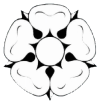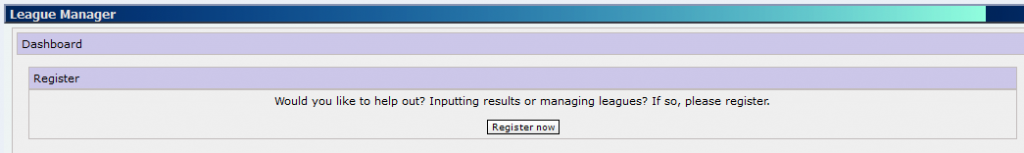One the user is registered – see Register user at the old website – they can be set up as a club representative for results inputting, fixture management, etc.
To do this, follow the following steps to set up the user with a particular role or roles.
All these steps (apart from the first one, which must be done by the user themselves) start from the User update page, accessed from the League Manager Dashboard by selecting the Update users link to take you to the User update page then finding the user in the dropdown list and selecting Go.
Get the user to register with League Manager
Ask the user to go to the the League Manager Dashboard page and click the Register button.
This adds them to the list of users that a League Manager admin can configure as per the following steps.
Setup a club representative (mandatory)
This step must be done for all club representatives.
For the user, set the following fields:
- Club
- Should be set to their club
- Status
- Should be set to Active
When done, select Update.
Setup a club club Results Inputter
Make sure the user has the lm_club_results_inputter class set (see Register user at the old website).
In the Results inputter for section, select the leagues the user can input results for and select Update.
Note: the user can do this themselves and is just a way to allow them to select just the leagues they are interested in from the Leagues dropdown (other leagues are removed from the list).
Setup a League Representative or Club Fixture Manager
Make sure the user has the lm_league_rep or lm_club_fixture_manage class set (see Register user at the old website). Both can be set, but as a League Representative they will automatically be able to manage all fixtures so the Club Fixture Manager class is redundant.
In the League representative/Club fixture manager section, select the leagues the user can manage fixtures for and select Update.
Note: the user can not do this themselves. This is to reduce the risk of fixtures being updated that the user should not be able to update.
Setup an Administrator
Make sure the user has the lm_administrator class set (see Register user at the old website).
Note: this is a powerful privilege and gives the user access to all League Manager functionality available form the Dashboard. It does not give the user access to the old website admin area. It should be used sparingly.